|
Best viewed using Mozilla Firefox (but IE works too) |

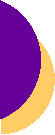
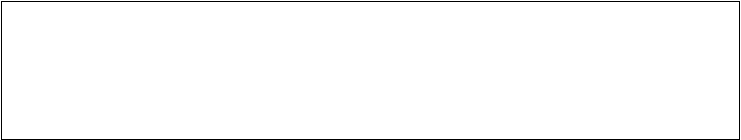
|
Sciastro |
|
Astronomy Chat on IRC |
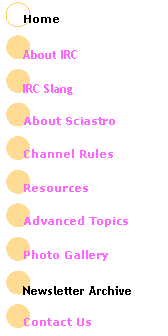
|
Messier 42 The Great Nebula in the constellation Orion Robert Kuberek |
|
Sciastro Home |
|
Welcome to Sciastro, the World Wide Web’s home to #sciastro, IRC’s premier internet chat room for amateur astronomy. Join the fun and learn about astronomy, astronomical equipment and observing techniques. Anyone who has, or who thinks they might have, an interest in this great hobby is welcome. (Please note: if your interest is in astrology, there are other sites that would probably serve you better.)
Getting Connected #sciastro is hosted by our friends at Starlink-IRC. To join the chat, go to the Starlink Web Portal Page or use your own stand-alone chat client (e.g., mIRC or PIRCH) and input server irc.starlink-irc.org, port 6667. The channel name is #sciastro and no password is required.
Here are links to a couple of stand alone chat programs that are popular with some of our regulars: When you get connected to Starlink, join #sciastro. We hope to see you there!
Satellite Users HughesNet satellite users may have difficulty connecting to Starlink using a stand-alone chat client. In this case, use the following directions for mIRC: 1. Open a trouble ticket with HughesNet. 2. Tell them you need to use their proxy to connect to IRC. They should give you an IP address. 3. In mIRC configuration, set firewall support to “both”, protocol to “proxy” and the hostname to the IP address that HughesNet gave you as the proxy. 4. Set the port to 3128. If you are using the Starlink CGI web client and you are a HughesNet customer, you may have the same problem. In this case, configure your browser to use the proxy and port above. In Internet Explorer go to Tools/Options/Internet Connections/Lan Settings.
|
|
IRC Server: irc.starlink-irc.org Port: 6667 Channel: #sciastro
|
|
(You must type in the channel name, #sciastro, then click “Login”) |